We’ve just launched a cleanup of our login and account creation dialog and reddit.com/login. Here’s a comparison between the old version and new version:
Props to new engineer aurora-73 for implementing this change.
The main user flow is essentially unchanged: logged out users are free to browse reddit’s content but are prompted to log in or create an account in order to participate.
The main changes you’ll notice in this patch:
- Less clutter and fewer words. These windows have been reduced to the minimum needed text for easier readability.
- Bigger targets. Buttons and form elements are easier to hit for quicker use, especially on mobile devices (see Fitt’s Law)
- Explanations, not just alerts. We’ve tried to make errors more understandable so users know what’s gone wrong. For instance, if users try to create a username with only two letters, the alert will say “username must be between 3 and 20 characters” instead of “invalid username.” If they try a name that’s already taken, they’ll see “that username is taken” instead of “try another.”
- We’re experimentally removing CAPTCHA and using other methods for spambot detection. We know it’s annoying for humans, and are starting to worry the bots are actually enjoying it. Plus, our visual CAPTCHA was failing on accessibility for non-visual redditors.
For more info, check out the change on GitHub or the changelog post on reddit.

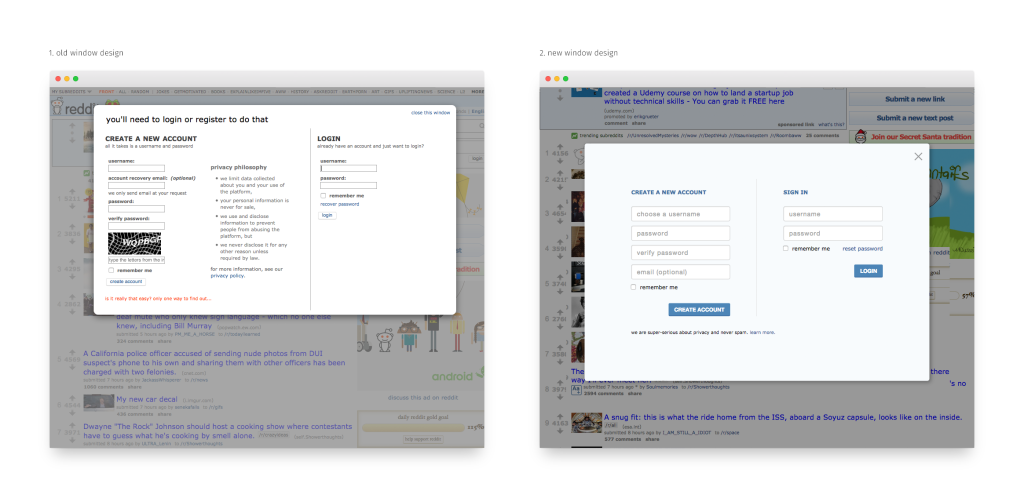
Still one of only ~4 sites I must browse in Chrome because my Firefox anti-nastiness protections break the login process.
(I suspect it’s the disabled 3rd-party cookies in this case. Disqus is another one because it doesn’t like browsers that navigate the current tab when a mouse click results in a window.open() call.)
Still doesn’t work properly with KeePass2 because there’s no reddit-wide substring in the page title that I can match against.
I really need to get around to reporting those.
You could further improve it by communicating the password rules in the UI at the time of account creation:
http://aerotwist.com/blog/better-password-form-fields/
This looks awesome! Re the captchas, have you lot seen/experimented with invisible captchas? See https://github.com/stevenbristol/less-reverse-captcha – it’s invisible to humans and only visible to bots, so it offers the opportunity to catch evil-doers without bothering actual people.
Yes! It’s excellent stuff.